The two main competitions for the Arizona Society of Homebrewers is the ASH Spring & Fall Classic. ASH utilizes the Brew Competition Online Entry & Management (BCOE&M) Software hosted on our website. This post will serve as a guide to instruct you on how to enter your entries on the competition software.
- Go to https://azhomebrewers.org/brewcomp/
- From the menu, select Register->Entrant

- Complete the registration form and login when complete.
- From the home page, click the “Add an entry link”.
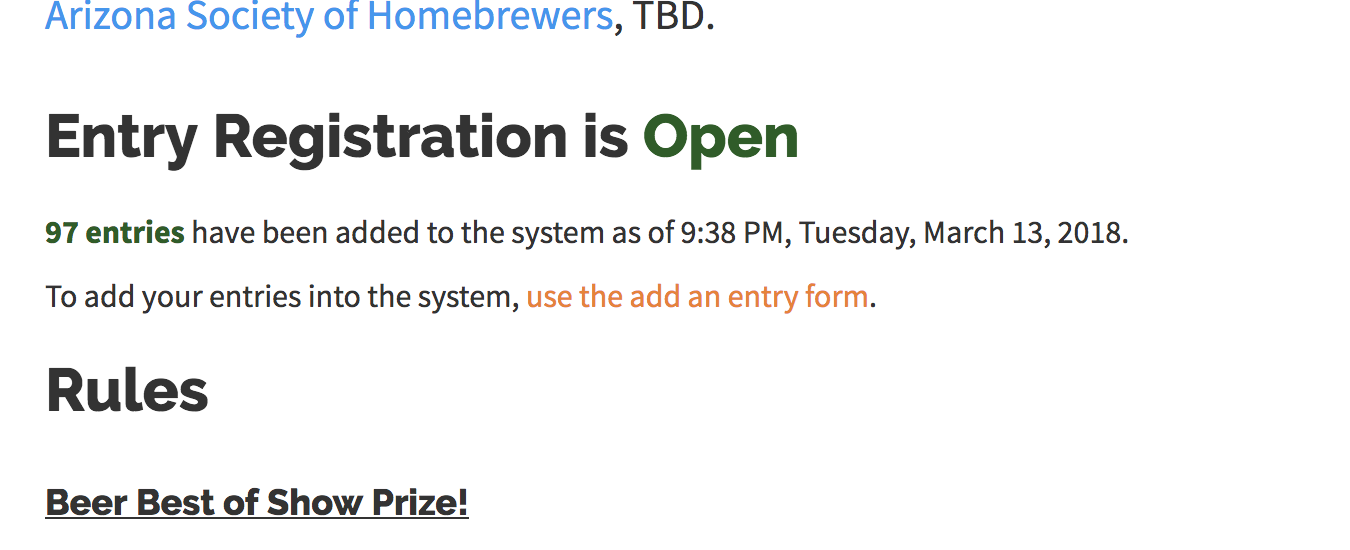
- Complete the entry registration form, indicating the Beer name, style, and optional co-brewer. For specialty styles, be sure to include the appropriate additional ingredients that are perceived in the beer, not what you added to the beer.
- You will be directed back to your account page and here is where you have an opportunity to edit your entry information (Pencil icon), print bottle labels (Printer icon), pay your entry feeds (Pane to the right), or remove your entry (Garbage icon).
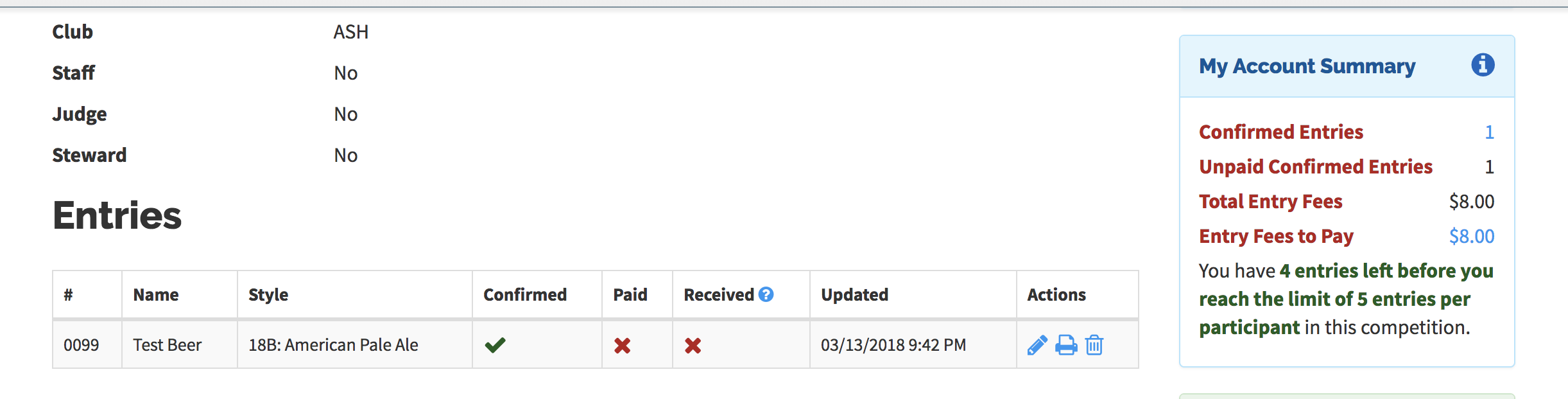
- Click on your balance due on the right hand side to pay for the entries. Unpaid entries will not be accepted for the competition.
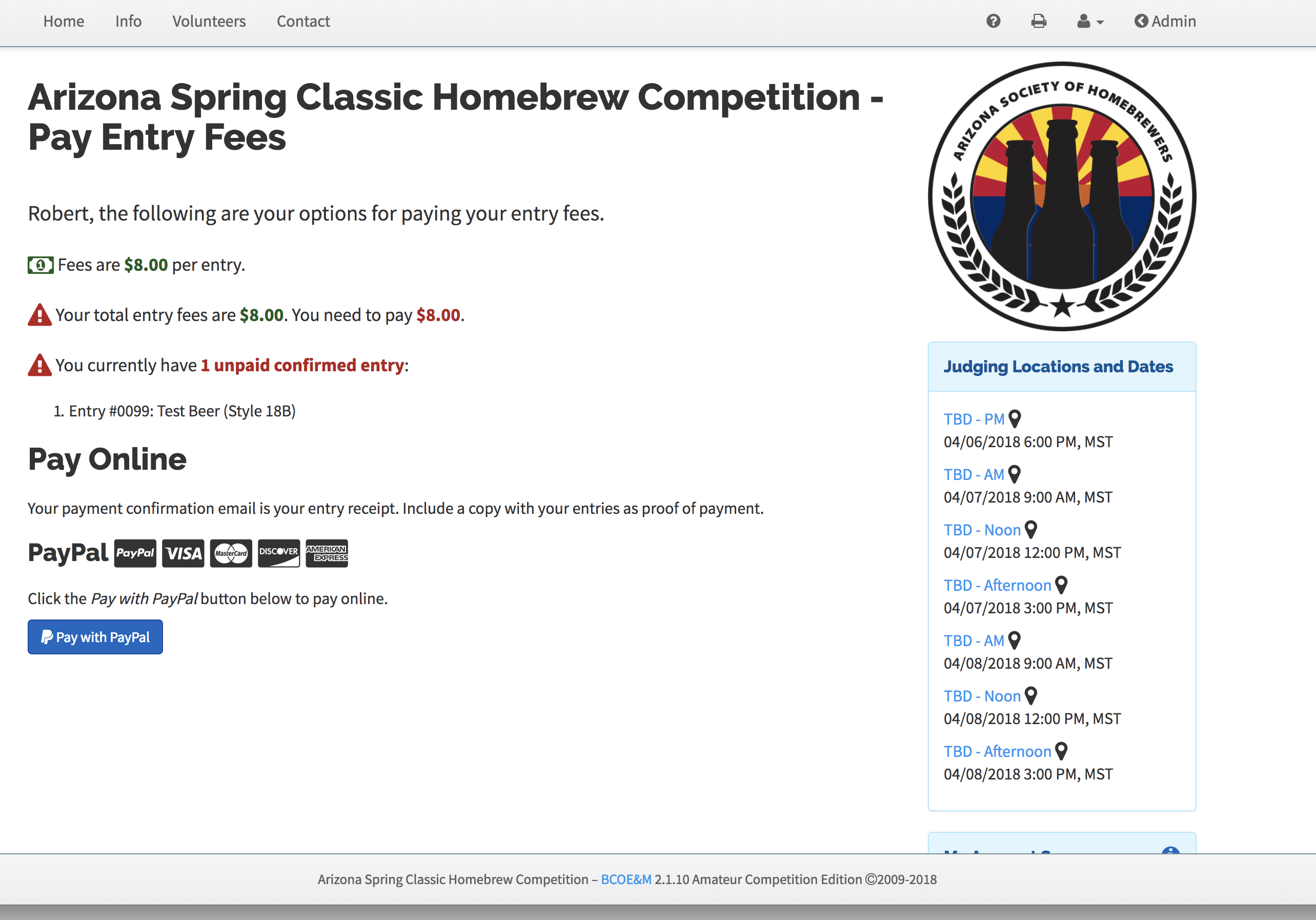
- Drop off your entries or mail them in and you are done. Thanks for entering in the ASH Competition.
